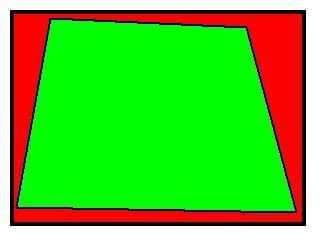Page 1 of 1
Keystone Correction
Posted: Fri Jul 27, 2007 13:37
by VJair
hello

is there a way for me to do some kind of keystone correction in Resolume - maybe a plugin? my projector can do vertical correction, but not horizontal.
thanks.
*edited to add - im using an ATI card on XP by the way

*
[Edited on 27-7-2007 by VJair]
Posted: Sat Sep 01, 2007 13:29
by VJair
sorry to bring this thread back to life..... i think i "may" have found a solution, but i need a little help from those of you wise enough to understand programming freeframe plugins.
Pete's Stretch plugin pretty much does what i want but it has one drawback in that it tiles the output so that the total is always rectangular, instead of keeping it to the single stretched trapezoid shape. is there any way for me to change this so that it just shows the stretched trapezoid?
as a visual example, just in case my explanation isnt clear:
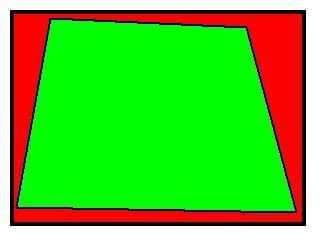
the plugin repeats the original image in the red areas, but all i want is the green area showing the stretched image, and just have the red area as black.
a copy of the source for the stretch plugin can be found here:
http://download.yousendit.com/6A8B0B5218356CC8
i think this could be a usefull plugin for resolume users.
thanks.
[Edited on 1-9-2007 by VJair]
[Edited on 1-9-2007 by VJair]
Re: Keystone Correction
Posted: Fri Jul 03, 2009 07:43
by edwin
For this you can use the Keystone plugin listed in the effects list. In the next release we will have an updated keystone plugin as the one present now distorts the image incorrectly when moving the corners more drastically.
Re: Keystone Correction
Posted: Mon Nov 16, 2009 23:02
by infectedspleen
just wondering if the keystone plugin is ready, the link above is dead.
Re: Keystone Correction
Posted: Tue Nov 17, 2009 01:07
by VJair
the keystone plugin for res 2 never materialised, but there is one in avenue

Re: Keystone Correction
Posted: Fri May 25, 2012 08:16
by Vj Lab
edwin wrote:For this you can use the Keystone plugin listed in the effects list. In the next release we will have an updated keystone plugin as the one present now distorts the image incorrectly when moving the corners more drastically.
Hello, this issue was solved int the Resolume 4?
The wrong keystone distortion?
thanks all
Re: Keystone Correction
Posted: Fri May 25, 2012 09:29
by Joris
Wow. Reviving a thread that's almost three years old.
Yes, Resolume 4 has many many improved keystone abilities. Download the demo to see for yourself.
Now, please, let this thread rest in peace

Re: Keystone Correction
Posted: Fri May 25, 2012 12:11
by Vj Lab
thanks


 *
*