Page 1 of 2
No Output to second Screen
Posted: Thu Feb 26, 2009 22:25
by Tjoes
Hi,
I'm having output problems to display 02 in Resolume 3.
My Second screen is 800*600 and my Nvidia Geforce 7950 GT is up-to-date.
I can output to Display 01 without any problems, but when I try to set output full screen/windowed to display 02 the clip freezes.
I can place the clip (windowed) between my 2 screens (half on the right of the left screen and half on the left of the right screen ) without causing display 02(on the second screen) to freeze.
I don’t have the problem in earlier versions of Resolume.
Below my computer specs:
Motherboard: P5W DH Deluxe
NVIDIA Geforce 7950 GT
Windows XP Service Pack 03
Thx
(sorry for the bad english)
Re: No Output to second Screen
Posted: Fri Feb 27, 2009 08:02
by GeeEs
Tjoes,
There are some topics on this forum about this "bug" with exactly the title you use

Look for it and you'll find the solution! (hint: It's in the Avenue 3 feedback forum)
Re: No Output to second Screen
Posted: Fri Feb 27, 2009 09:36
by bart
No need to be misterious about it GeeEs, here is the fix:
Close Resolume 3 if running, then open NVIDIA control panel and go to 3D Settings->Manage 3D settings. Then on the Global settings tab change the 'Multi-display/mixed-GPU acceleration' setting to 'Compatibility performance mode' and choose apply.
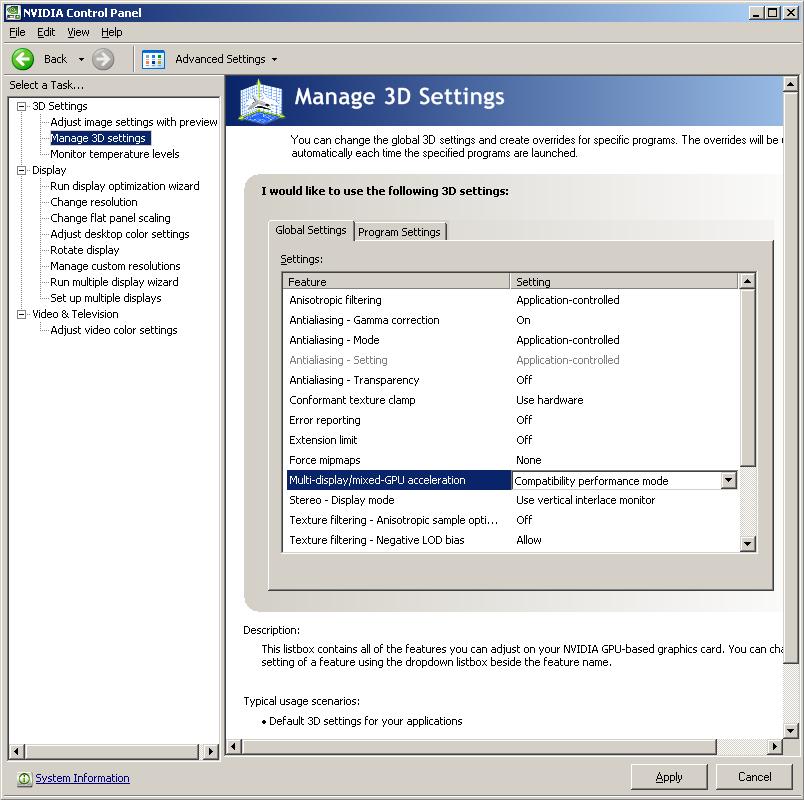
- nvidiacp.jpg.jpeg (95.4 KiB) Viewed 50954 times
Re: No Output to second Screen
Posted: Fri Feb 27, 2009 18:28
by GeeEs
To be true.... I was a bit lazy this morning

Re: No Output to second Screen
Posted: Sat Feb 28, 2009 02:02
by Tjoes
Thank you!
Hartelijk bedankt.
Re: No Output to second Screen
Posted: Thu Jun 18, 2009 21:22
by beatles
i use win xp (sp3) with a nvidia ge force 7300 go and i've the same problem.
unfortunatelly there is no option to change the ixed-GPU acceleration.
is there another way to fix the problem? or does anybody knows how to change the option in the ge force 7300 go graphic-card??
thanks
Re: No Output to second Screen
Posted: Fri Jun 19, 2009 08:58
by edwin
Try downloading the latest drivers or the Omega alternative drivers.
http://omegadrivers.net/
Re: No Output to second Screen
Posted: Fri Sep 18, 2009 03:46
by teqhead134
I have an ATI Mobility Radeon X1400 graphics card, and I'm experiencing the same problem with no 2nd output. Will Resolume even work with this card?
Re: No Output to second Screen
Posted: Fri Sep 18, 2009 09:54
by cogulator
I have a macbook pro and usually resolume runs without a hitch, but today the output stopped working, my video compositions aren't even showing up on the output monitor box in the corner of the screen. I saw that this problem is common in PCs, and im not sure how to manage it. Do you have any advice?
Re: No Output to second Screen
Posted: Thu Jan 07, 2010 18:08
by semionaut
beatles wrote:i use win xp (sp3) with a nvidia ge force 7300 go and i've the same problem.
unfortunatelly there is no option to change the ixed-GPU acceleration.
is there another way to fix the problem? or does anybody knows how to change the option in the ge force 7300 go graphic-card??
thanks
hi beatles, i had the same problem, tried the omega drivers but couldnt get it too work, i'm not tech enough! but i went to the nvidia website, here you can update the driver. After i updated it was possible to change the global settings as its a new control panel! works perfectly now