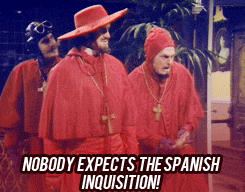MIDI Velocity not following
Posted: Sat Dec 16, 2017 14:25
Hy,
I working n a APC40 MKII midi mapping.
I've map a whole bunch of button to "selected layer, clip x , connect", I've also assigned a few different color for each of the 5 states. when I click to launch the layer, it change to the right color state. But when I click to select an other layer , the colors are not following.
It works for the rotating button that I've assigned to different effect, they following the layer, but not for the clip buttons.
I don't know if it's a bug or if I miss something, I precise that when I click "edit midi" it auto update the state and the colors are so following
Here is the xml file: https://www.dropbox.com/s/ozqtny3jt668w ... 0.xml?dl=0
for those who's interested, I'll make a post with the final one and a Explaining PDF during the holiday's
thank's for your feedback
I working n a APC40 MKII midi mapping.
I've map a whole bunch of button to "selected layer, clip x , connect", I've also assigned a few different color for each of the 5 states. when I click to launch the layer, it change to the right color state. But when I click to select an other layer , the colors are not following.
It works for the rotating button that I've assigned to different effect, they following the layer, but not for the clip buttons.
I don't know if it's a bug or if I miss something, I precise that when I click "edit midi" it auto update the state and the colors are so following
Here is the xml file: https://www.dropbox.com/s/ozqtny3jt668w ... 0.xml?dl=0
for those who's interested, I'll make a post with the final one and a Explaining PDF during the holiday's
thank's for your feedback