Page 1 of 1
FX Top layer blending issue.
Posted: Tue May 20, 2025 06:39
by Bassindaniel
Hello everyone,
I’m encountering an unexpected behavior with layer blending in Resolume Arena.
I have a top layer set to zero saturation and full opacity, but it doesn’t fully affect the layers beneath it unless those layers are at 100% opacity.
I expected the top layer to fully influence everything below it - similar to how a solid white layer would impact all layers beneath.
Please advice. Daniel.
Re: FX Top layer blending issue.
Posted: Tue May 20, 2025 12:00
by tijnisfijn
What blend mode are you using?
Re: FX Top layer blending issue.
Posted: Tue May 20, 2025 14:45
by Bassindaniel
Alpha. Always.
Re: FX Top layer blending issue.
Posted: Wed May 21, 2025 10:49
by Zoltán
zero saturation?
How is that set up?
Re: FX Top layer blending issue.
Posted: Wed May 21, 2025 12:03
by Bassindaniel
Top layer: saturation fx set to zero saturation at full opacity.
Secondary layer: any footage you like.
Re: FX Top layer blending issue.
Posted: Wed May 21, 2025 12:51
by tijnisfijn
I'm not sure I understand what you want. Can you make a movie maybe that shows the problem or some screenshots.
Re: FX Top layer blending issue.
Posted: Wed May 21, 2025 13:49
by Bassindaniel
I’m talking about using the top layer as FX layer which affects the bottom layers.
I’ll record some video later today. Thanks.
Re: FX Top layer blending issue.
Posted: Wed May 21, 2025 14:02
by Christoph
If you disable the alpha channel with the RGBA swatches from your effect clip this should work as expected.
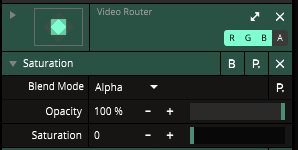
- Screenshot 2025-05-21 150148.png (10.84 KiB) Viewed 28574 times
Re: FX Top layer blending issue.
Posted: Mon Jul 07, 2025 17:27
by Bassindaniel
Christoph wrote: Wed May 21, 2025 14:02
If you disable the alpha channel with the RGBA swatches from your effect clip this should work as expected.
Screenshot 2025-05-21 150148.png
Now. That’s a solution.
Thanks a lot.