Page 1 of 1
Wire and Resolume
Posted: Mon Jun 07, 2021 16:05
by tabamora
Hi, I have my Resolume updated but I wanna try Wire, I download Resolume and Wire , I have to instal and put the license? but I just wanna try Wire not buy jet!.... How it works¡?¡?¡
Re: Wire and Resolume
Posted: Mon Jun 07, 2021 16:33
by Zoltán
If you have a license that can run 7.4, then it's no problem, just get the Arena installer bundle from our
download page and you also get Wire installed.
Wire needs a separate serial number, but will run in demo mode with all the functionality (except patch compiling).
Re: Wire and Resolume
Posted: Mon Jun 07, 2021 18:03
by GroovinDJ
Is there a manual somewhere?
I downloaded and installed Avenue, expecting to find Wire integrated, as you say it's included. Eventually found that it's a separate program.
Searched the Avenue manual for instructions on Wire. Looked in the Wire installation directory. No manual.
After reading that I can bring shaders into Resolume via Wire, I'm interested - but how do I do that?
Re: Wire and Resolume
Posted: Mon Jun 07, 2021 19:22
by Zoltán
Re: Wire and Resolume
Posted: Mon Jun 07, 2021 21:27
by GroovinDJ
Is there a tutorial that covers importing/converting shaders? I can't see one.
Struggling to make progress here, I downloaded a zip from the ISF site, which contains two files. Reading that the Resources area of Wire shows ISF, I dragged the files to that area - and Wire crashed.
Found a site that claims to convert shadertoy to ISF, which states to save the resulting text as *.fs - right, so it's the fs file which is the important one. Drag an fs file to Resources and hooray something works.
So I can now drag that to the main work window in Wire, and it even shows me a still frame of the shader - but how do I run it? On the transport menu, play is greyed out.
Once I get it running, what next? Export as something? What? Where does the exported/compiled file go, so I can use it in Avenue?
Seems far easier to use shaders in VirtualDJ. Paste in a URL and click a button. Job done.
Time spent = a few seconds. Total cost = zero.
Re: Wire and Resolume
Posted: Mon Jun 07, 2021 21:49
by Zoltán
Zipped ISF bundles are not supported currently.
Copy pasting the ISF (FS) code to the Wire editor should work though.
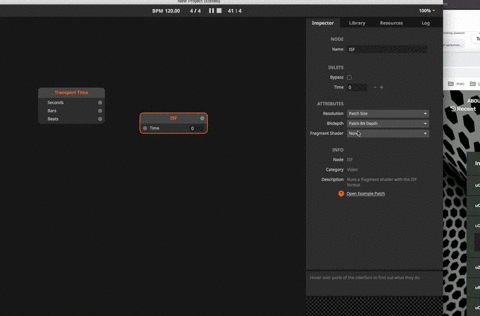
- Névtelen.gif (2.38 MiB) Viewed 11198 times
Re: Wire and Resolume
Posted: Mon Jun 07, 2021 21:52
by Zoltán
GroovinDJ wrote: Mon Jun 07, 2021 21:27
So I can now drag that to the main work window in Wire, and it even shows me a still frame of the shader - but how do I run it? On the transport menu, play is greyed out.
Place a Transport Time, and connect that to the Time inlet of the ISF, then press play on the patch a the top.
GroovinDJ wrote: Mon Jun 07, 2021 21:27
Once I get it running, what next? Export as something? What? Where does the exported/compiled file go, so I can use it in Avenue?
About Compiled patches
https://resolume.com/support/en/wire-patch-compiling
Saved patches will go into the Documents/Resolume Wire/patches folder, and show up either in the Resolume Effects, or Sources panel, or if it's a mixer, then in will be listed in the Blends on layer, transition, effect, etc. If you don't give the patch a Category, it won't show in Resolume.
https://resolume.com/support/en/wire-re ... ntegration