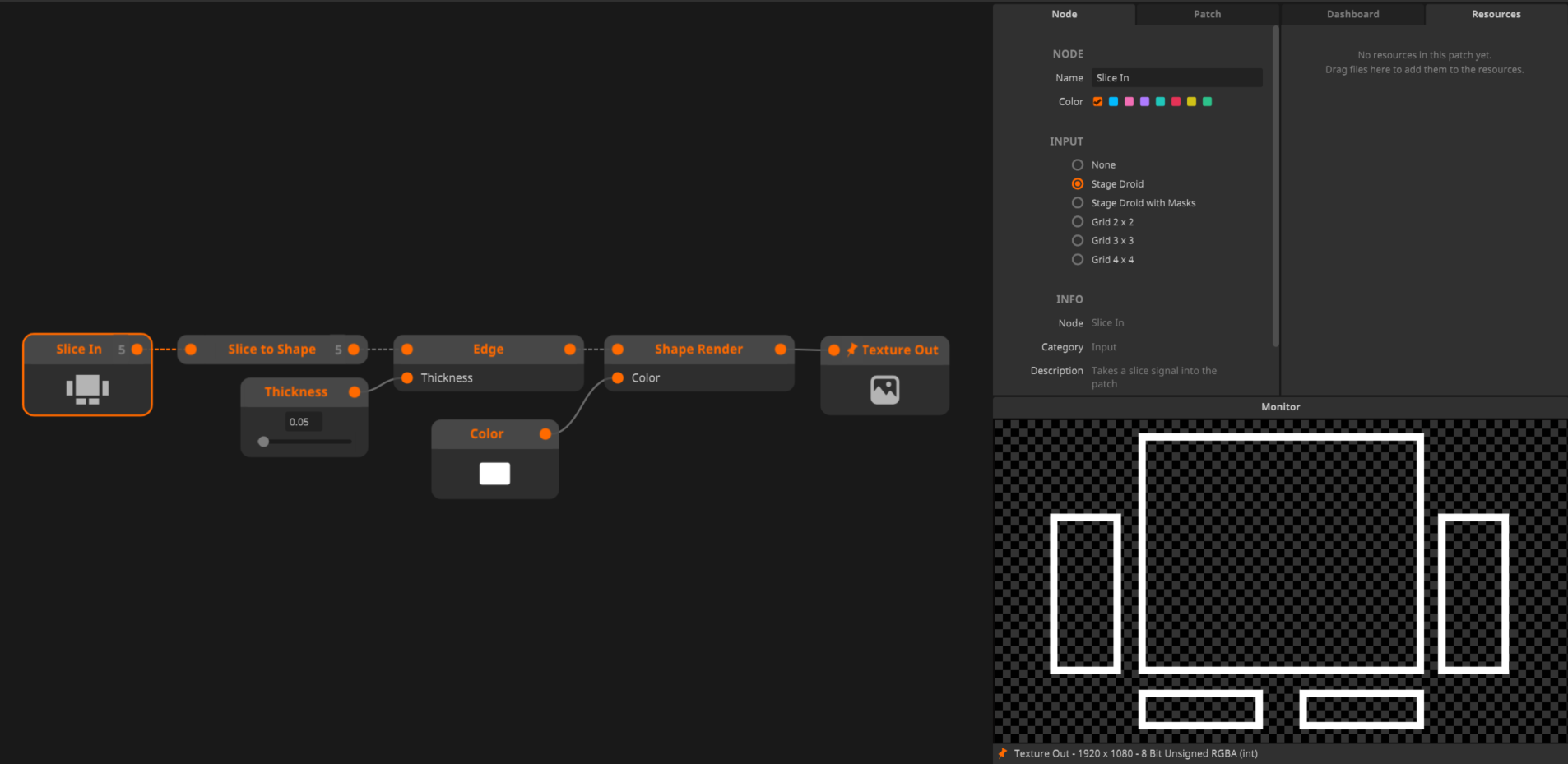Slices
When you use Wire with Resolume Arena you can use your slices in Wire.
Note that this is a feature only present in the advanced output of Resolume Arena.
You can easily create outlines, chasers and even convert your slices to shapes to unleash creative armageddon on your composition or projection mapping.
Slice In
To get slices into Wire you need to create a Slice In node.
By default this node will display our cute little Stage Droid. These are just 5 slices to use for testing, it is best to see them as dummies. In the node panel you can select other dummy presets like grids and a masked verion of the Stage Droid.
From here on out you can do whatever you want to your slices. There is a whole suite of nodes in Wire that deal with slices. Remember that the slices you're working with now are just dummies and you are not bound to the instance count of the dummies.
When you are done with your own personal wizardry it is most likely that you will send them out as textures using the Texture Out node.
A simple patch to create outlines of the slices.
Resolume Integration
When you open a source, effect or mixer that contains the Slice In node Arena will create a slices tab in that effect. Here you can select the slices that you want to use within this patch. Slices can be dragged and dropped from the Slices tab.
This tab might be hidden and can be revealed by going into View > Show Slices. Of course you first need to make some slices in the Advanced Output to be able to show anything.

To the left you can see how the Slice In node has created a Slices tab in the source.