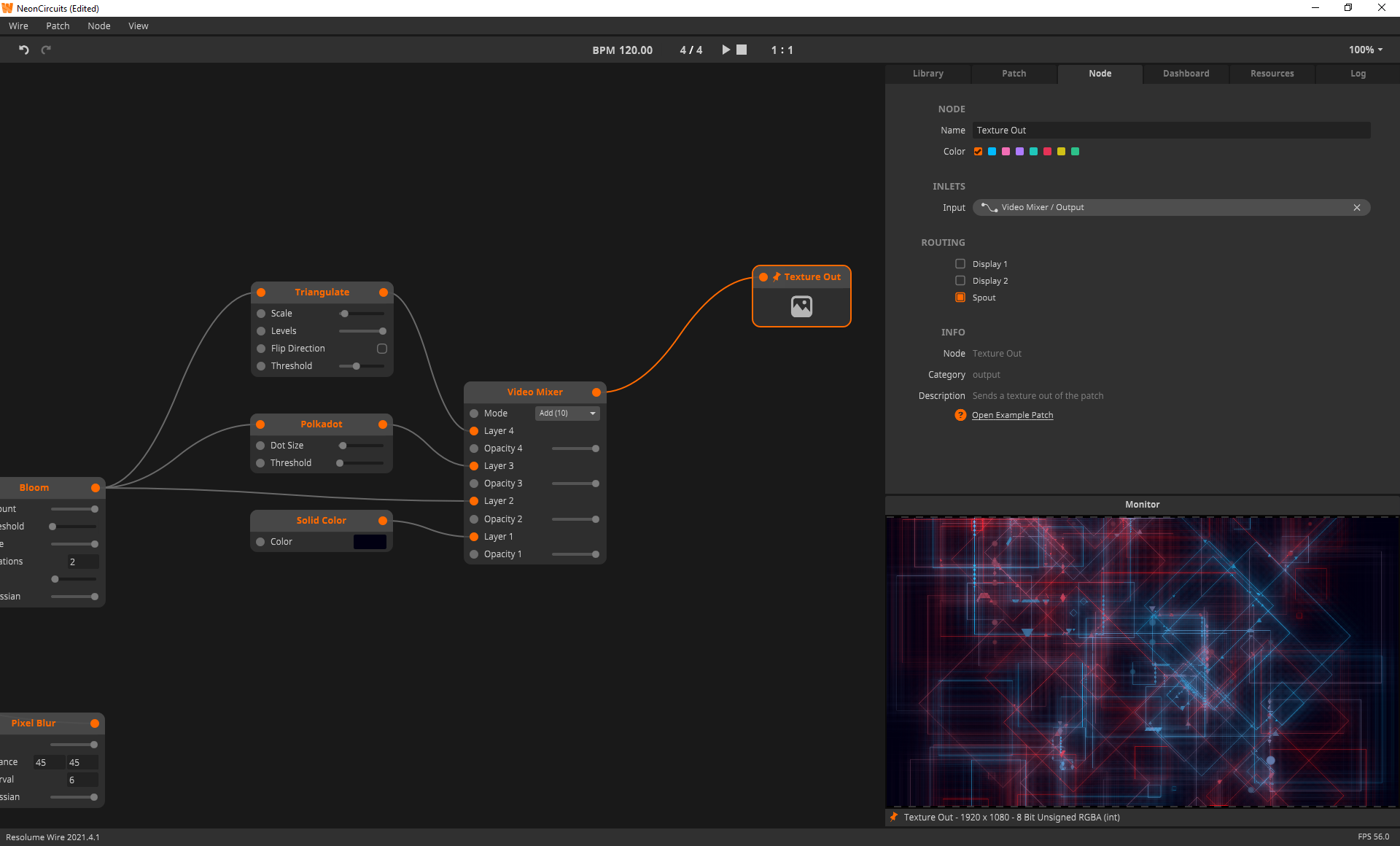Syphon and Spout
Syphon (Mac), Spout (PC) are tools to route the visual output of one program to another.
Syphon and Spout work on the same computer. The output of one application can be picked up by another. This way, you can for instance get jiggy with your funky Processing sketches, but apply effects and map them to a surface with Wire. Or send your Wire output to another application like Max/MSP.
Getting Syphon/Spout into Wire
To get Syphon/Spout into Wire you first have to get your other software package to send out Syphon or Spout. Then in Wire, simply create a Texture In node and in the node panel select Syphon or Spout to be the texture in. Done!
In the example below we are using Processing to generate some abstract animation. Then we get it into wire via Spout and we apply the colorize effect to it. This is a very simple demonstration of how you can get two software packages to work together.
Important: as texture sharing relies on your GPU, make sure that you are running both applications in a high-performance mode! This is especially important if you are running the applications on a laptop.
Sending Syphon/Spout out of Wire
To get Syphon or Spout out of Wire simply create a Texture out node and select Syphon or Spout in the node panel. Done!
Now open up your application of choice and follow the instructions of that application to get the texture in.