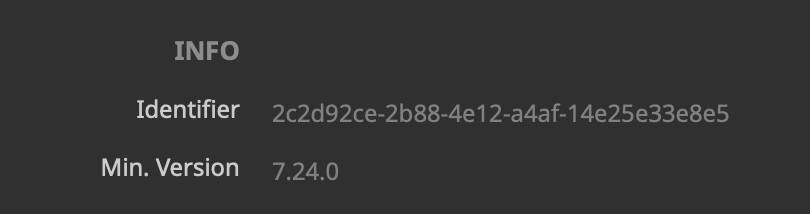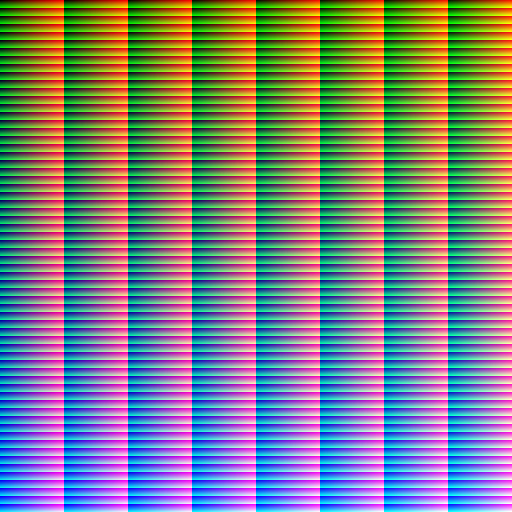DMX Output
DMX Shortcuts
Preferences
- You'll want to turn it off when you are for instance using an external source for triggering a sequence of clips (via MIDI, OSC or DMX for instance), while you are applying effects on another clip at the same time.
- DMX Preferences
- The DMX preferences tab is available on Arena only.
- You can read all about setting up Lumiverses and Art-Net nodes in the DMX chapter of the manual.
OSC
- The important things to know is that you can send OSC over a network, and you have much finer control than via MIDI or DMX.
MIDI Shortcuts
- Resolume supports external control via your computer keyboard, MIDI controllers and OSC messages. If you're running Arena, you can also use DMX input from a lighting desk.
Fixture Editor
Advanced Output
- You can use physical outputs like a DVI cable connected to a projector, a HDMI cable to a LED screen, a capture card like a Blackmagic Intensity, a DMX signal sent to a pixel strip, or even virtual outputs like Syphon or Spout.
- If you are using DMX controlled lights, you can choose which fixtures you need to send to.
Off the Shelf Lab
- If you remember how many channels a single DMX Universe has, you will know that we can not fit this matrix into one DMX universe as we can only fit 170 pixels worth of RGB data into 512 bytes!
- Next we need to Add a new "DMX Lumiverse".
- Resolume treats a Lumiverse as 1 DMX Universe with a unique DMX Universe ID and Subnet ID.
- Each Lumiverse can have a maximum of 512 channels, just like a regular DMX Universe.
- Click on the big "+" icon on the top left and select "DMX Lumiverse"
Plus 2 more mentions in this article
DIY Pixel Lab
- If you remember from earlier how many channels a single DMX Universe has, you will note that we can not fit this matrix into 1 DMX universe.
- The driver device will be tasked with compiling the DMX data from both universes and appropriately rendering it to the LEDs.
- Next we need to Add a new "DMX Lumiverse".
- Resolume treats a Lumiverse as 1 DMX Universe with a unique DMX Universe ID and Subnet ID.
- Each Lumiverse can have a maximum of 512 channels, just like a regular DMX Universe.
Plus 2 more mentions in this article
Playing Content
- Art-Net is a modern implementation of DMX512, adapted to work on wired and wireless Ethernet networks.
Connect GrandMA2
Keyboard Shortcuts
- If you're running Arena, you can also use DMX input from a lighting desk.
Keyboard Shortcuts
- ShortcutWindowsMacEdit Keyboard ShortcutsShift + Ctrl + KShift + ⌘ + KEdit MIDI ShortcutsShift + Ctrl + MShift + ⌘ + MEdit OSC ShortcutsShift + Ctrl + OShift + ⌘ + OEdit DMX ShortcutsShift + Ctrl + XShift + ⌘ + XStop Shortcut EditingEscEsc
FAQ

Difference between Avenue and Arena
Two Resolumes? What does Avenue do? Do I need Arena? I'm so confused right now!
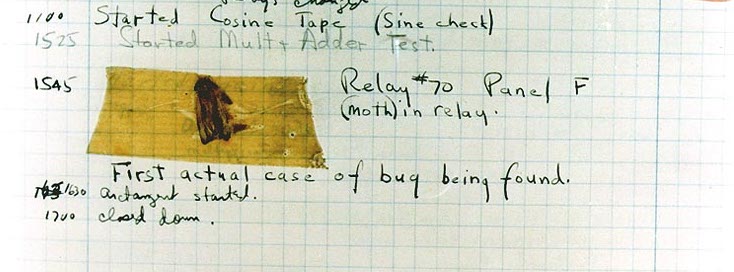
Reporting a Bug
If you found a bug and know how to reproduce it then please use this template to report it to us and we'll fix it in a jiffy.
Controlling Resolume

Sync to Denon DJ Players
Automatically sync up video to the DJ's track using Denon's StageLinQ protocol
Nerds

Preferences
The Preferences give you access to settings that affect the way that Resolume works overall.
Troubleshooting
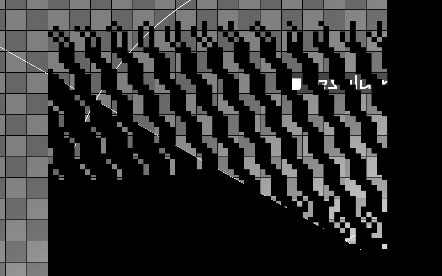
Output glitches with Nvidia graphics card
If you see short frame flashes with blocky artifacts try these steps.
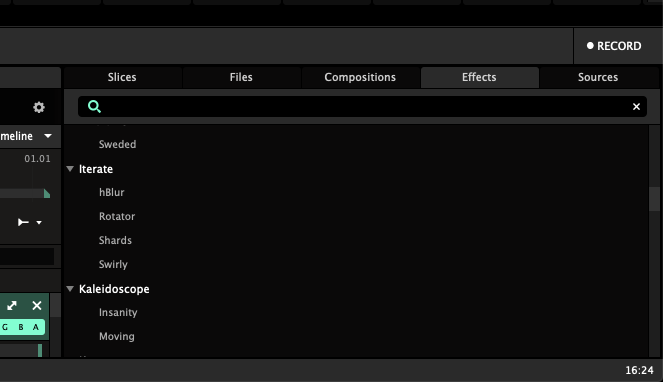
My effects are missing!
Certain effects like Wave Warp and Fragment are gone! Also, all my custom and 3rd party FFGL effects are gone!

Setting up the Akai APC64
The APC64 is a complicated beast, read this to use it correctly in Avenue & Arena.
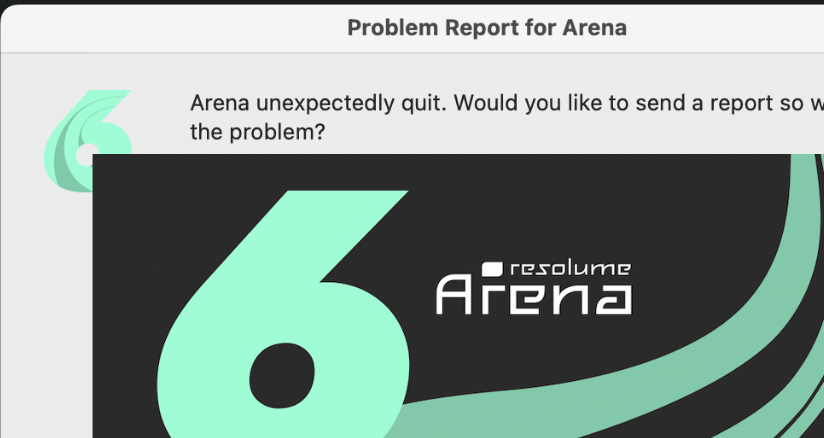
Version 6 doesn't start on latest OSX
Trying to install Arena or Avenue 6, on OSX Monterey or later, but get a crash on startup?
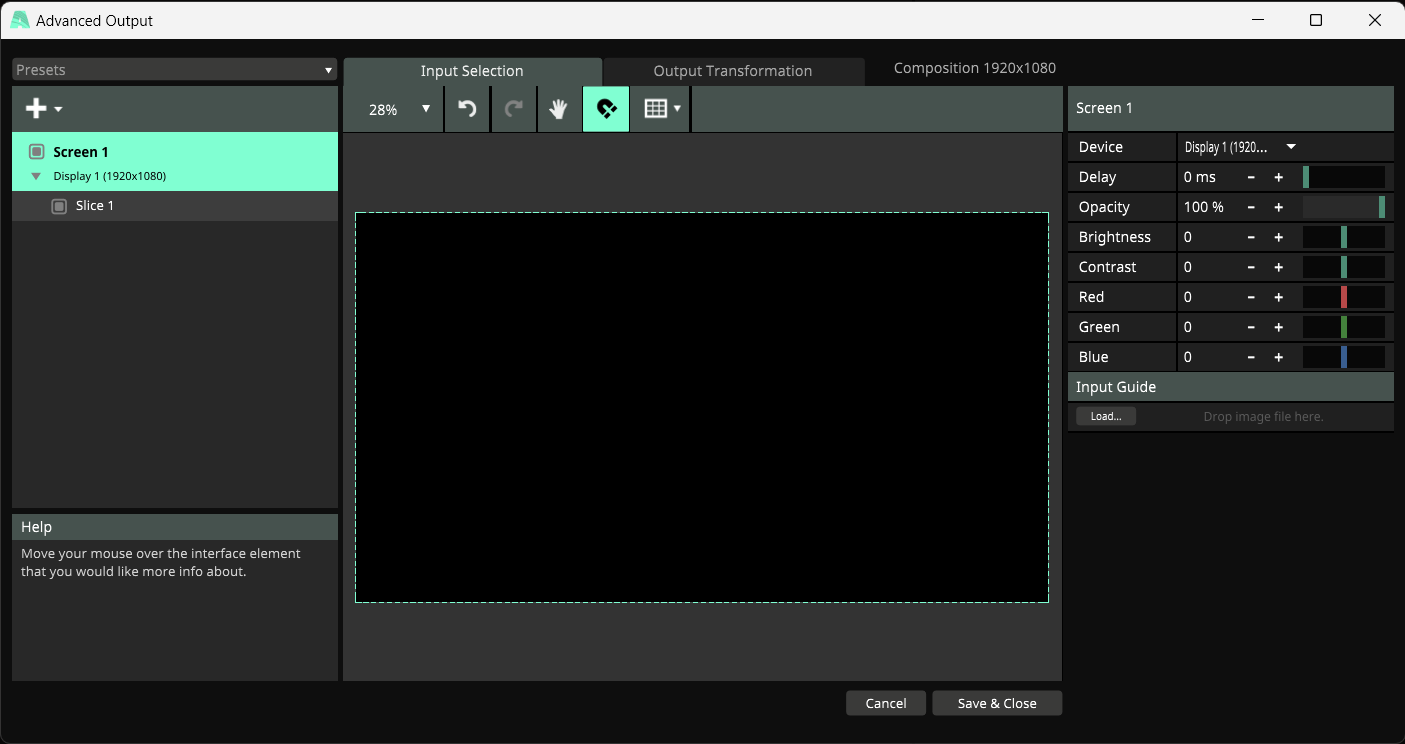
No Output with Docking Station
Black output when screens are connected to a DisplayLink docking station?
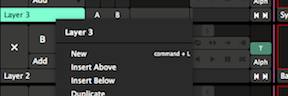
Menus Disappearing?
When I right click on stuff, the menu briefly appears and then disappears right away. What gives?
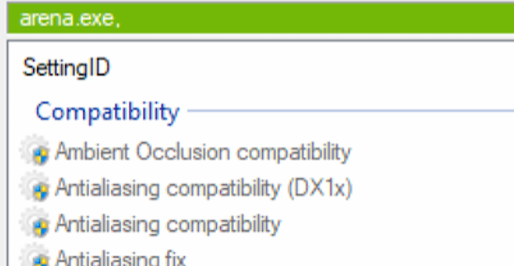
NVIDIA Optimus workaround
Does Resolume drop FPS a lot when you send output to an external display from your laptop?